How to read your smart gas meter
You might need to read your smart meter in some situations, for example if:
- you’ve just switched supplier - you normally need to send the first meter reading yourself
- you switch supplier and they say they can’t connect to your meter - this can happen if you’ve got an older smart meter
- you want to check your meter reading - for example, to see how it’s changed recently
Call your supplier to give them the reading - or check if you can submit one on their website or app.
If you can’t get to your meter, your energy supplier might be able to give you extra help to read or move your meter. You can check if you can get extra help from your energy supplier.
Check your meter - not your smart energy monitor
When you get a smart meter installed, you'll also normally get a small and portable device with a screen on it. This is called a ‘smart energy monitor’ or an ‘in-home display’ (IHD) - it either plugs into a socket or runs on batteries.
It can be easy to confuse your smart meter with your IHD.
You can check how to use the IHD for your smart meter.

An example in-home display (IHD).
You might be able to take a reading from the IHD but it’s best to take one from the meter itself. The meter will be fixed to a wall or board - it’s usually somewhere like a kitchen cupboard or a box on a wall outside your home.
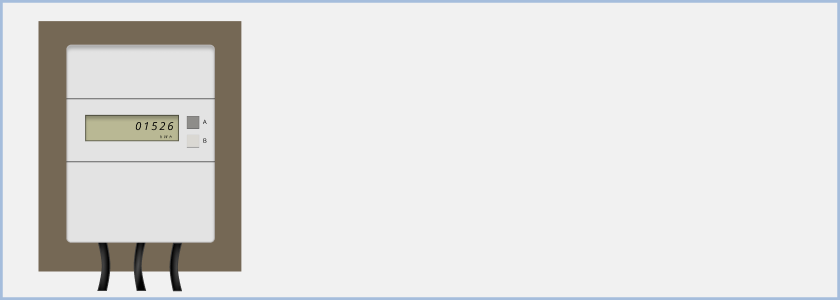
An example smart meter.
Reading your smart gas meter
The way you take a reading from a smart gas meter depends on the type of meter you have.
If your meter has A and B buttons under the screen
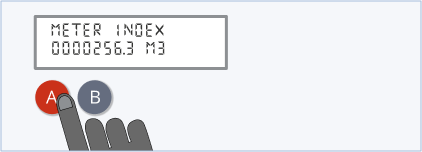
This meter reading is 256.
To read the meter:
- press the A button
- press the A button again until you see ‘METER INDEX’ and numbers followed by ‘M3’
- write down the number from left to right
- ignore any zeroes at the beginning and any numbers after the decimal point
If your meter has 3 square red buttons
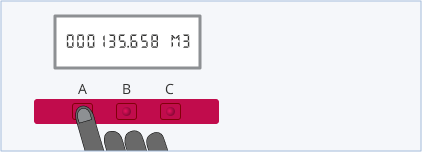
This meter reading is 135.
The 3 red buttons on your meter might say ‘A’, ‘B’ and ‘C’.
To read the meter:
- press the left button - it might say ‘A’
- write down the number from left to right
- ignore any zeroes at the beginning and any numbers after the decimal point if there is one
If your meter has a circle button and two arrow buttons
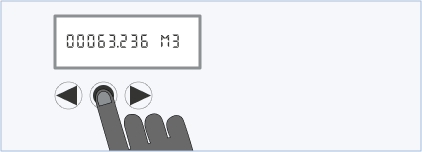
This meter reading is 63.
To read the meter:
- press the middle circle button
- write down the number from left to right
- ignore any zeroes at the beginning and any numbers after the decimal point if there is one
If your meter has a keypad
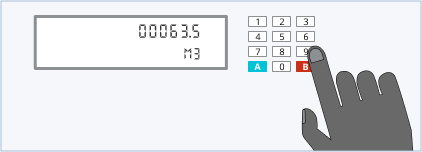
This meter reading is 63.
To read the meter:
- press 9 - you’ll see ‘VOLUME’ on the screen
- wait until it changes - you’ll see numbers followed by ‘M3’
- write down the number from left to right
- ignore any zeroes at the beginning and any numbers after the decimal point if there is one
If your meter has orange and blue arrow buttons
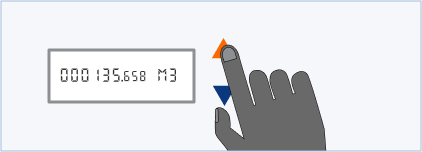
This meter reading is 135.
To read the meter:
- press the orange button
- write down the number from left to right
- ignore any zeroes at the beginning and any numbers after the decimal point if there is one
If your meter has two white buttons to the right of the screen
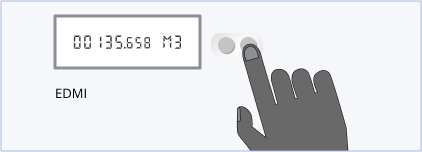
This meter reading is 135.
Your meter should have ‘EDMI’ printed on it.
To read the meter:
- press the right button - it might be labelled 'OK' or have an arrow on it
- write down the number from left to right
- ignore any zeroes at the beginning and any numbers after the decimal point if there is one
If your meter has a button to the left and right of the screen
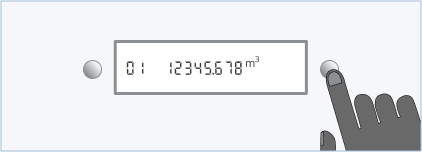
This meter reading is 12345.
Your meter should have ‘G4’ and ‘GWi’ printed on it.
To read the meter:
- press either of the buttons on your meter
- wait until you see ‘01’ with numbers followed by ‘M3’
- write down the number from left to right
- ignore any zeroes at the beginning and any numbers after the decimal point
If you can't find your meter on this page
Check your meter says ‘M3’ after the reading. If it says 'KWH' it's an electricity meter.
If you're not sure if it's a smart meter, it might be a standard meter instead. Check how to read a standard gas meter.
If you also need to read a smart electricity meter
Find out how to read your smart electricity meter.

